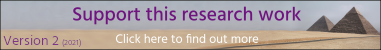
Returning to the key plot, in order to identify how to invert the plotting of the key so that the Aphelion and Perihelion velocities can be corrected it is necessary to look at the full projection (before the gearing was applied to the secondary ellipse) of the key plot onto the gallery line now that the surveying of the internal architecture has been applied and the geometry has been dropped to its correct position. The formation of the key plot has not changed, but its position relative to the architecture has and if you zoom into the lower northern shaft with the clock auto started, you can see that the key plot projection is now onto the floor of the gallery, and not onto the bench line as was the case earlier (page E2).
If you allow the plot to develop and then pause the clock when the plot is at its right most extreme you can see that the projections no longer align with the measuring holes in the gallery floor. This non-alignment is due entirely to the alterations to the position of the geometry and position of the architecture that were required, and is a deliberate feature of the pyramid's architecture which informs you that the yellow right side of the plot is incorrect, as has already been established from understanding the astronomy.
However, if you now pause the clock when the plot is at its left most extreme you can see that the vertical projection falls onto the broken section of the gallery bench, which is the architects way of illustrating that this vertical projection is not to be used. (The broken section of bench at this location in the gallery is an original feature of the building).
The projection that is perpendicular to the gallery floor aligns with the right side of the measuring hole in the gallery. This projection is therefore now the only one that aligns with any of the measuring holes in the gallery and indicates that it is this projection that needs to be used from now on. It also shows that the alterations to the position of the geometry and internal architecture that were carried out in the calibration section of this work were done correctly.
The task is now to replicate all of the geometric construction, from the Earth point down to the Sun, that was performed with the yellow right side of the projection using the blue left side of the projection, which is being projected from the curved part of the key.
The Sun position was calculated by taking the distance between the static projection of the Earth where the blue and yellow lines meet up and the end position of the projection as being the scaled distance from Aphelion to Perihelion, and was the length of the yellow part of the projection line.
The same can now be done with the blue line, where this time the static perpendicular projection point in the middle of the projection represents Perihelion and the top of the blue projection line represents Aphelion.
The object information panel shows the location of these two points, and from these coordinates the length of the blue section of the projection can be determined as being 7.911583 cubits. Performing the calculation for the Sun's position in the same manner as before, but generating the distance to the Sun from the ratio at Perihelion, rather than Aphelion
This value is deliberately arbitrary and as will be seen on the coming pages, is of no importance.