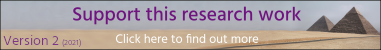
The basic design section of this work explained the static geometry from which the pyramid's architecture has been designed. Towards the end of that basic section it became apparent that the ellipses which form the basis of the geometry require rotating to solve some sections of the pyramid's architecture.
This intermediate design section continues by introducing a dynamic model of the Earth in which the Earth's cross section ellipse moves over time, as does the corresponding dynamic geometry.
The explanation of the intermediate design requires further display areas on the screen so that the dynamic geometry that is contained in this section can be controlled and displayed accurately.
The animation control panel is shown at the top of the screen, above the interactive drawing, and has four elements within it:
These controls allow that clock to be stopped, started and have its speed adjusted.
Below the interactive drawing, on the left side, are the angle output displays. These three images show
Start the clock and you will see an animation of the Earth rotating over time. This animation is a series of daily snapshots of the planet, being taken from the center of the Sun, and each animation frame is separated by a time interval equal to the rotation period of the Earth on its axis - a sidereal day .