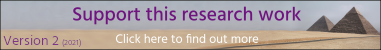
The interactive drawing shows the result of creating the Sun by using the calculation from the Perihelion to Aphelion distance shown on the previous page (page E10). The Sun is now located 232.759 cubits down the gallery floor angle and well outside the external perimeter of the pyramid at a depth of 20.6 m below the base level of the building. There are no architectural features that are known on the Giza plateau that correspond to this point, and non would be expected because the geometric system has already been established by this stage.
This static geometry now needs to be transfered into a dynamic geometry system in exactly the same manner as was done for the previous side of the key projection. If you zoom in to the gallery area , the steps that were taken for the yellow side of the plot can now be reproduced for the blue side of the plot and are as follows:
The ascending passage is moved into the gallery groove by applying the 20.0 cubit and 22.1 cubit triangle hypotenuse and a vertical offset to the hidden geometry start point. Adjust the geometry . The vertical offset is now 8.7 cubits, rather than 7.7 cubits that was used previously, to compensate for the shifting of the geometry down by 1 cubit.
The ascending line has the mathematics from the gallery applied to it to change the angle of the groove line to that of the gallery floor.
The end of the hexagonal rod can now be projected onto the adjusted groove line, but this time because it is the left side of the key plot that is being used it is the perpendicular, not vertical, projection that is created. Create the projection on the groove line and then start the clock to show how this dynamic geometry moves over time.
The perpendicular projection of the key plot is now running up and down perpendicular to the gallery floor and the section of the lower northern shaft that is angled into the screen is being created, connecting the lower section of this shaft to the upper section.
The final part of the construction is to add the gearing ratio to the secondary ellipse, which is shown on the next page.